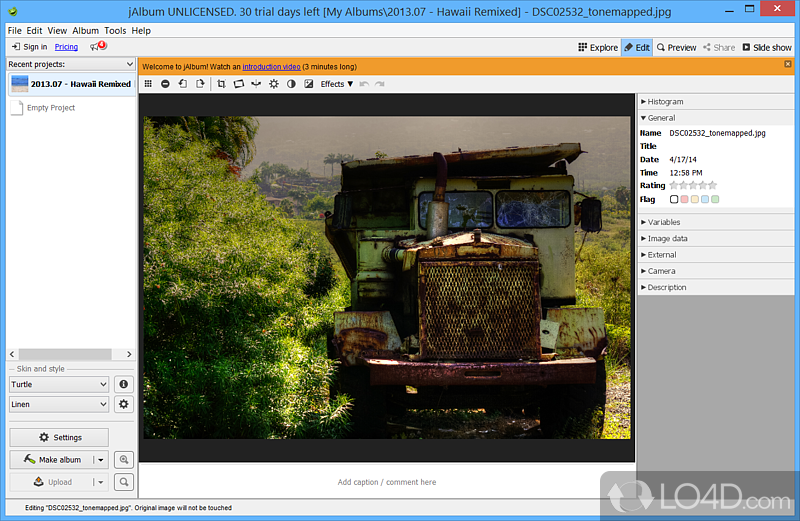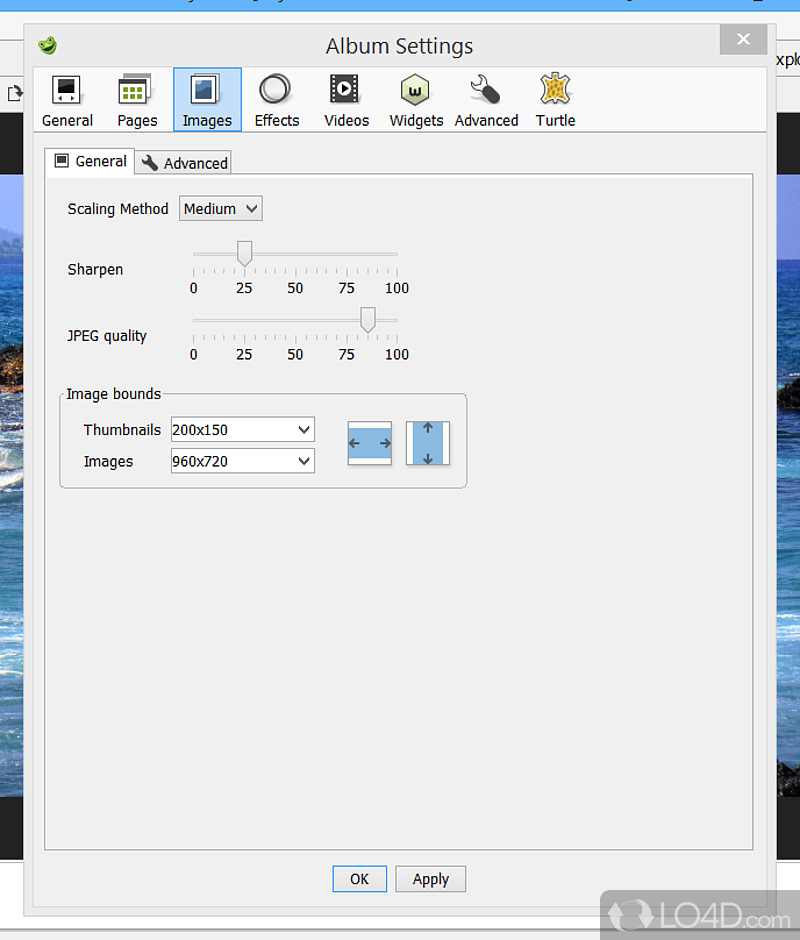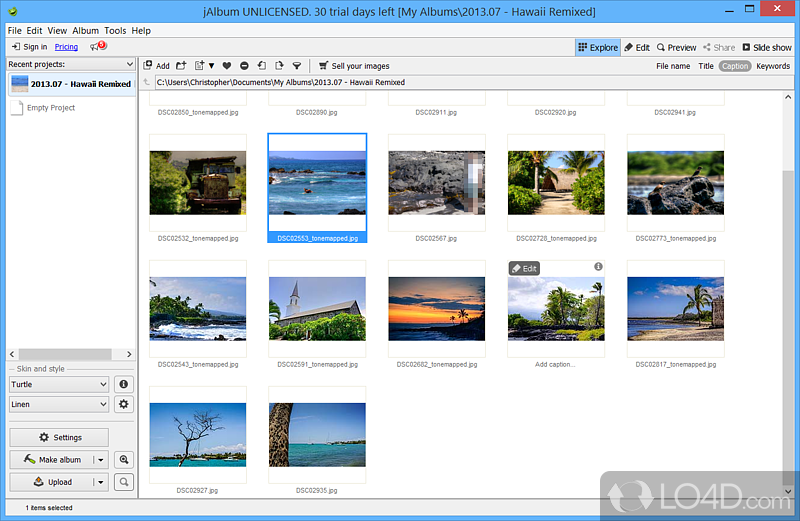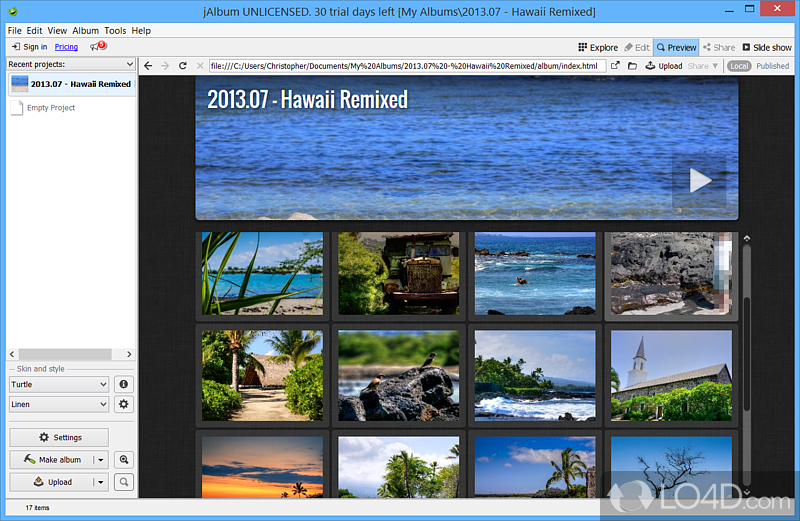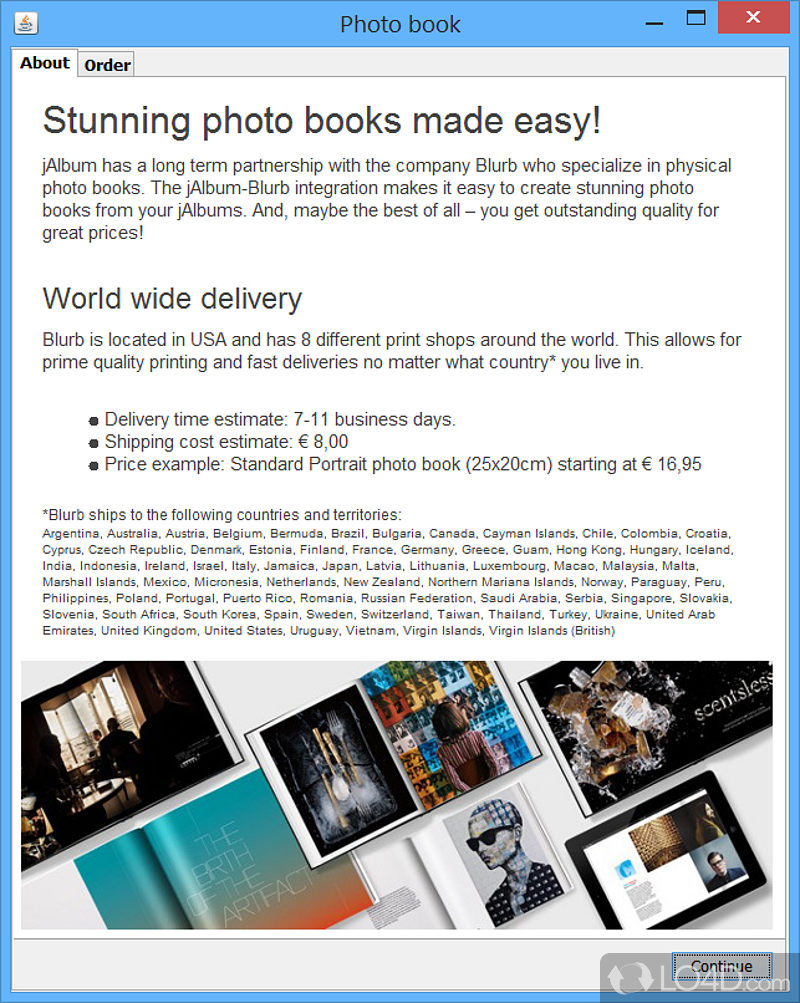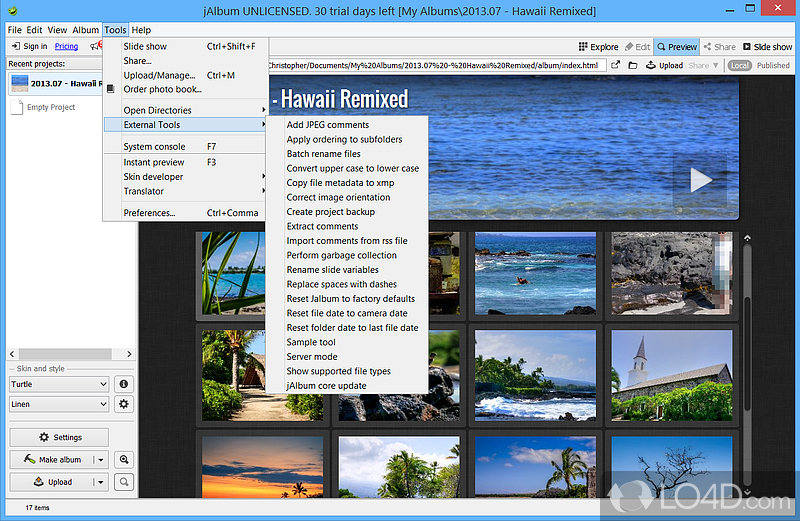jAlbum has built in image editing features for basic image re touching. It is a freeware album building application that's professional, user friendly, feature-rich, advanced, powerful and reliable.
Here are some screenshots to illustrate the features and user interface of this application: